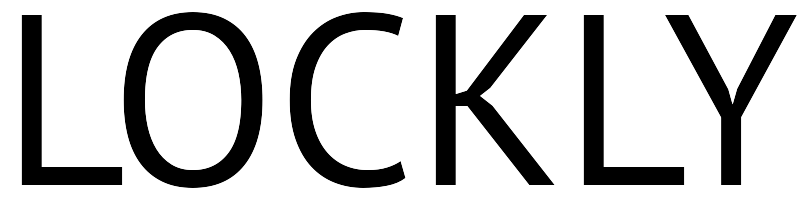Smart Hub: WiFi Gateway for Bluetooth Lock Remote Control, Compatible with TTLock App and Alexa
Category: lockly wifi hub

From the brand Narpult, Narpult is the new brand from an old professional factory that has been producing various door hardware products for many well-known brands over the past 30 years. Narpult specializes in selling new and high-quality smart door locks, deadbolts, and door handles.
Narpult Smart Lock Key fob and G2 Gateway Auto Lock are easy to install. The product description is as follows:
Step 1: When the gateway is not added, the red and blue lights flash alternately. When the gateway is successfully added, the blue light flashes.
Step 2: Back to the TTLock App Home Page, choose the smart lock you want to remotely control. On the Smart Lock Page, click "Setting," then choose "Remote Unlock" and turn on Remote Unlock by the TTLock App.
Step 3: Note that remote unlock and Bluetooth unlock are in different locations.
The WIFI Gateway for your smart door lock is a smart hub that functions with Bluetooth 4.0. You can reach for remote control with your smart door lock from InteTrend and voice control your lock with Alexa. There is no place or distance limit, and it's easy to control via the app through the internet.
Note: 1. It is a WIFI bridge with Bluetooth, so please ensure this smart gateway is connected to your door lock and your WIFI network stably. 2. It only works with smart door locks controlled by the TTLock app. If you want to connect it to other smart home devices, please contact the service to ensure compatibility.
The Gateway for Smart Door Lock is only compatible with smart locks controlled by the TTLock app through Bluetooth. You will be able to unlock and lock your door remotely, set, change, and delete codes from anywhere at any time. The distance between the locks and the gateway should be within 10 feet for a strong connection.
Connectivity: Wirelessly connect to your home WIFI router and wirelessly connect to your smart lock. Remotely control your door lock anywhere, even if you are away from home. You can also check door status, battery life, and activity logs remotely in real-time. No longer limited by the distance of Bluetooth unlocking.
How to Add Gateway: Just plug it in. When the gateway is not added, the red and blue lights flash alternately. Use the TTLock App to add the Gateway, choose G2 WIFI, and configure the network. When the gateway is successfully added, the blue light flashes. (Warm Notice: There is no power adapter included in the package, please use a DC5V1A micro USB power adapter to power it.)
Open Smart Lock "remotely control": After adding the gateway successfully, back to the TTLock App Home Page, choose the smart lock you want to remotely control. On the Smart Lock Page, click "Setting," then choose "Remote Unlock" and turn it on.
How to Lock and Unlock: Remote unlock and Bluetooth unlock are in different locations, but the lock is the same. Home Automation: Works with Alexa, reach to voice control via Alexa device.
product information:
| Attribute | Value | ||||
|---|---|---|---|---|---|
| brand | Narpult | ||||
| special_feature | Smart Lock,Wifi | ||||
| lock_type | Deadbolt | ||||
| item_dimensions_l_x_w_x_h | 2.7 x 2.7 x 1 inches | ||||
| material | Plastic | ||||
| recommended_uses_for_product | Home | ||||
| style | Modern | ||||
| color | White | ||||
| number_of_pieces | 1 | ||||
| included_components | Gateway and User Manual | ||||
| controller_type | Google Assistant, Amazon Alexa | ||||
| shape | Square | ||||
| control_method | Remote | ||||
| connectivity_protocol | Wi-Fi | ||||
| manufacturer | Narpult | ||||
| part_number | G2 Wi-Fi Gateway | ||||
| item_weight | 4.5 ounces | ||||
| product_dimensions | 2.7 x 2.7 x 1 inches | ||||
| special_features | Smart Lock,Wifi | ||||
| batteries_included | No | ||||
| batteries_required | Yes | ||||
| customer_reviews |
| ||||
| best_sellers_rank | #162,689 in Tools & Home Improvement (See Top 100 in Tools & Home Improvement) #617 in Deadbolts | ||||
| date_first_available | July 24, 2019 |